How to Self-Publish Your Print-On-Demand Book: Costs, Steps, and Best Platforms (2025 Guide)
Anyone can publish a physical book today without big upfront costs or worrying about stacks of unsold copies. Print-on-demand self-publishing puts you in control. You just upload your book files to a trusted platform, set your price, and let readers order online.
There’s no inventory to manage, and you only pay for printing when someone buys a copy. Services like Amazon KDP, IngramSpark, and Lulu handle the printing, shipping, and sales tracking for you. The setup process is simple, and most authors can have a book ready for sale in just a few days. Print-on-demand lets you reach readers worldwide while keeping expenses low.
Step-by-Step Process of Self-Publishing a Print-On-Demand Book
Publishing your book with print-on-demand is easier than you might think, but each step needs your attention if you want a professional product. Here’s how to move from a raw manuscript to a finished book that’s available for anyone to buy online.
Finalize and Edit Your Manuscript
Before you do anything else, your book should be as close to perfect as possible. Editing is more than fixing typos—it’s about clarity, flow, and confidence in your story or topic. Self-published books often face criticism for poor quality, so solid editing sets you apart.
- Proofreading: Run through your manuscript several times to catch grammar and spelling mistakes.
- Beta Readers: Let others read your work and offer feedback. They’ll catch things you missed and spot confusing parts.
- Professional Editing: If possible, hire an editor. They’ll help polish your manuscript and make your writing stand out. Even a final proofread by an experienced editor can make a huge difference. See more on why editing matters for self-publishers at Blue Leaf Editing.
- File Formatting: Before moving forward, save your manuscript as a clean Word document or PDF. Most platforms prefer these file formats.
Design a Professional Cover and Format Your Book
Your cover is the first thing readers will notice—don’t cut corners here. Whether you’re a designer or working with a pro, follow these guidelines:
 Photo by wutthichai charoenburi
Photo by wutthichai charoenburi
- Cover Requirements: Most print-on-demand companies provide templates based on your page count and trim size. Cover files should be high-resolution (at least 300 DPI) and submitted as a PDF.
- Design Tips: Pick bold fonts, striking colors, and make sure your title is easy to read in thumbnail size. Avoid white backgrounds if possible, since they don’t always print well. Find more cover tips from industry experts at IngramSpark’s book cover design guide.
- Interior Formatting: Use standard margins, consistent fonts, and avoid widows/orphans (stray lines and words at the top or bottom of a page). Some authors use tools like Adobe InDesign or Vellum for polished layouts, but Word is fine if you follow a style guide.
- Print Specifications: Save your interior as a print-ready PDF with embedded fonts.
Obtain ISBN and Set Up Book Metadata
An ISBN (International Standard Book Number) is your book’s unique identifier. It helps bookstores and libraries track your title. Most print-on-demand services offer a free ISBN, but you may want to buy your own if you want to be listed as the publisher.
Free ISBNs: Amazon KDP, IngramSpark, and Lulu will assign a free ISBN if you’re okay with their imprint being listed as your publisher.
Buying Your Own ISBN: Purchase an ISBN through Bowker (ISBN.org) in the US, or your local agency elsewhere. It makes your publishing independent.
Essential Metadata:
- Book title
- Author name
- Description (for online listings)
- Keywords for search
- Categories/genres
Make your book easy to find by filling out every field. Amazon explains ISBNs and how to use them on their ISBN help page.
Upload Files to a Print-On-Demand Platform
Once your files are ready, uploading your book is straightforward.
Choose Your Platform: For quality, price, and ease of use, Lulu, Amazon KDP, and IngramSpark are industry favorites.
Upload Process:
- Create a free account on the print-on-demand site.
- Follow the steps to “Add New Title” or “Start a New Project.”
- Enter all the metadata you prepared.
- Upload your interior file (PDF or Word).
- Upload your print-ready cover (PDF).
- Fill in price, distribution, and sales info.
Requirements: Most platforms prefer PDF files set to their specifications. Look for a template to match your chosen size.
For more details on top platforms and what makes them unique, read this list of the best print-on-demand book services.
Approve Proof Copies and Launch Your Book
You’re nearly done. Before your book goes live:
- Order a Printed Proof: This is a physical copy you can hold, inspect, and show off. It’s your chance to catch small errors.
- Review and Edit: Read your proof carefully and make any needed changes. Keep an eye out for spine text alignment, printing quality, and page formatting quirks.
- Final Approval: Once you’re satisfied, approve your book for sale. Within days, your print-on-demand book will be available to order online around the world.
After launch, keep checking in on your book’s listing, reviews, and sales reports. Small updates over time help you keep your book looking and reading its best.
Comparing the Best Print-On-Demand Platforms
Choosing the right print-on-demand platform can make or break your self-publishing experience. Each provider has different setup steps, pricing, royalty rates, and features that can impact your costs, reach, and even how your book looks. Here’s a detailed look at popular options so you can find the best fit for your goals, budget, and audience.
Amazon KDP Print: Outline setup, costs, royalties, distribution options, and suitability
Amazon KDP Print (Kindle Direct Publishing) is often the go-to for first-time authors. The setup is straightforward—you just upload your book’s interior and cover PDFs, fill out details, and select pricing. KDP walks you through each field and instantly checks your files for problems.
Costs: There’s no upfront fee for publishing on KDP Print. Printing costs are deducted per sale, usually from $2 to $6 per book depending on length, color, and paper. Amazon provides a handy calculator to estimate profits before you publish.
Royalties: You keep 60% of the list price, after printing costs, for every sale on Amazon’s websites. This means if your book sells for $15 with printing costs of $4, you earn $6.60 per copy.
Distribution: Amazon offers direct listing on all its country-specific marketplaces. You can also choose “Expanded Distribution” for US libraries and bookstores, though margins are lower. However, being outside Amazon’s network can sometimes mean slow updates to book info or delays in getting your book into local shops.
Suitability
- Best for: Authors who want the broadest online reach with no upfront investment.
- Not great for: Large bookstore distribution or niche color/format projects.
You can find a helpful breakdown of KDP’s process in this guide: Print On Demand Books: 11 Great Services For Authors.
IngramSpark: Explain global reach, cost structure, bookstore/library access, and unique features
IngramSpark is often chosen by self-publishers who want their books in brick-and-mortar stores or libraries. The Ingram network feeds directly to booksellers worldwide, making your book technically available wherever books are sold.
Global Reach: Books appear in the online catalogs of over 40,000 retailers and libraries. If you want your book stocked in independent bookstores, IngramSpark gives you the best shot.
Cost Structure: IngramSpark charges a setup fee (typically $49 for print + ebook, or $49 for print alone). Sometimes, you’ll find promotions waiving these fees. There’s also a per-copy print cost and distribution discount (usually 40-55%). You set your list price and decide what cut retailers keep.
Bookstore & Library Access: Your book gets a standard ISBN listing, making it easy for stores and libraries to order. You can return books (at a cost), which is often required for bookstore stocking. This makes IngramSpark the top choice if bookstore placement is your goal.
Unique Features:
- Wide selection of trim sizes, premium color options, and hardcover/binding upgrades.
- Easy international reach—Ingram has printers in the US, UK, and Australia to save on shipping.
For a detailed comparison and updated tips, see Shopify’s guide to the Top 10 Print-on-Demand Book Services for Self-Publishing.
Lulu and Blurb: Highlight strengths for specialty books, customizations, and niche markets
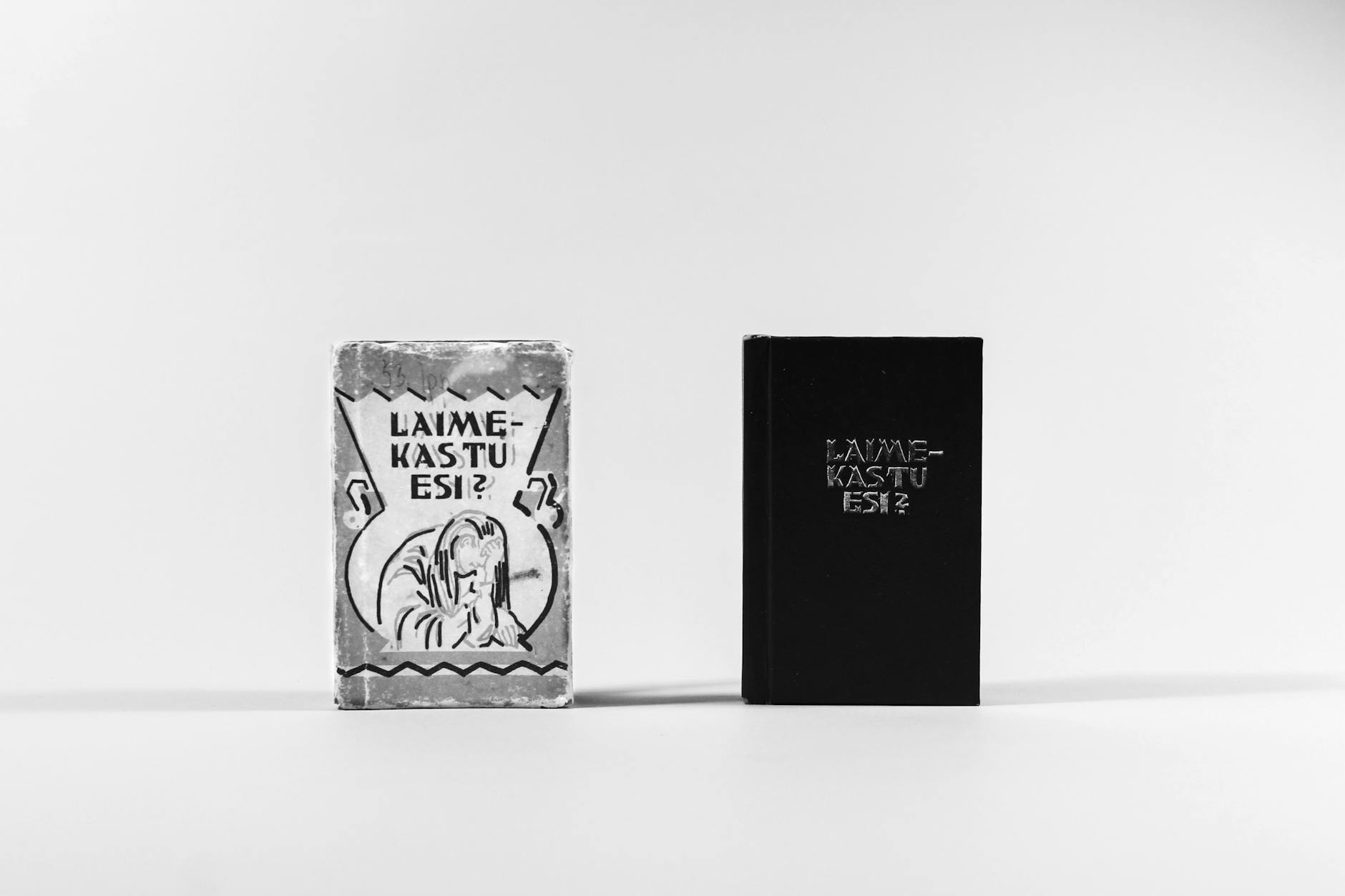 Photo by Elīna Arāja
Photo by Elīna Arāja
Lulu and Blurb give you freedom if you want more than a standard black-and-white paperback. They specialize in custom sizes, photo books, workbooks, and niche genres.
Strengths:
- Impressive range of options for print quality, binding, and specialty paper.
- Create hardcover, full-color, or spiral-bound books—ideal for children’s titles, cookbooks, or art books.
Lulu: No setup fee for most print books. You can sell on Lulu’s own bookstore, Amazon, Ingram, and global sites. Royalties vary depending on where books sell, but you always get transparent cost breakdowns before publishing.
Blurb: Known for high-end photo books; simple drag-and-drop online tools let visual creators shine. Good for small runs, gifts, or launching direct to consumer.
Niche Match: Use Lulu or Blurb when you want control, custom types of books, or beautiful interiors. For more on their niche strengths, Shopify’s guide on POD companies covers the details.
BookVault, BookBaby, and Draft2Digital Print: Discuss integration with web stores, additional support services, and special features
If you have your own website or want a hands-on publishing partner, BookVault, BookBaby, and Draft2Digital Print are strong contenders.
Integration with Web Stores:
- BookVault: Lets you sell direct via your own store, cutting out third-party commissions. This is great for maximizing margins or building an audience on your own platform.
- Draft2Digital Print: Easy workflow for those already using Draft2Digital for ebooks; simple print setup and good US distribution.
- BookBaby: Handles everything from printing to setup and even design and marketing packages.
Support Services:
- BookBaby offers paid professional services like editing, cover design, and marketing guidance.
- All three platforms deliver customer service and walk you through complex steps, which can be a relief if you’re new to publishing.
Special Features:
- BookVault stands out for ease of integration with eCommerce tools. Print books as orders come in—great for author events or bulk sales.
- Draft2Digital adds new features often, like universal book links and easy royalty splitting for co-authors.
- BookBaby’s project managers and all-in-one packages let you go from draft to published with as much help as you want.
For a well-rounded review, read through Self-Publishing School’s comparison of print-on-demand book services to weigh which support, integration, and features best match your plans.
Understanding Costs Involved in POD Self-Publishing
Print-on-demand self-publishing keeps upfront costs low, but you still need to know what you’ll spend per book, what fees platforms charge, and which extra services are worth your budget. Not all expenses are obvious at first glance, so let’s break them down step by step.
Printing Costs Per Book: Compare costs based on page count, color vs. black-and-white, trim size, and cover type
Printing costs are where most POD authors notice the biggest differences between platforms and book types. The golden rule: the more pages, color, and premium finishes you use, the higher the print cost per copy.
- Page Count: Each printed page adds to your base cost. Standard black-and-white paperbacks often run between $2–$5 to print 200–300 pages.
- Color vs. Black-and-White: Color interiors cost significantly more. For example, a 200-page black-and-white paperback might cost $2.50 to print, while the same book in color could be $8–$10.
- Trim Size: Odd sizes (wide, square, large-format) can cost a bit more than classic trade sizes (like 6”x9”).
- Cover Type: Hardcovers cost several dollars more per copy than paperbacks. Matte and gloss laminate prices are usually similar, but extras like dust jackets may increase the final print cost.
Platforms like Amazon KDP, Lulu, and Barnes & Noble Press all provide instant calculators so you can check your per-book printing cost before publishing. Learn more about calculation methods at the KDP Paperback Printing Cost page, or use Lulu’s handy print-on-demand cost guide to see side-by-side examples.
 Photo by imsogabriel Stock
Photo by imsogabriel Stock
Platform Fees and Royalties: Break down typical setup charges, distribution fees, and how royalties are calculated per platform
POD platforms have different pricing models that impact your total earnings.
- Setup Fees: Amazon KDP and Lulu don’t charge upfront, but IngramSpark usually charges $49 to publish a print book (watch for promo codes that sometimes waive this).
- Distribution Fees: These are built into the royalty math. When a retailer sells your book, they first keep their cut. You won’t see this fee directly, but it’s important for pricing.
- Royalty Rates:
- Amazon KDP: Authors earn 60% of the list price, minus print costs, for books sold on Amazon. Expanded Distribution pays 40%.
- IngramSpark: You set a wholesale discount (typically 40–55%). Your earnings equal your list price, minus discount and print cost.
- Lulu: Lulu’s cut varies based on sales channel, but you can preview your profit before publishing.
See a breakdown of real payout examples in this guide on royalties and costs for print-on-demand for 2024. Amazon also explains their official royalty calculation process.
Additional Expenses: ISBNs, Proofs, and Marketing
Besides the obvious costs, keep in mind these important, often overlooked expenses:
- ISBNs: Most platforms offer free ISBNs, but buying your own for $125 (single) or $295 (block of 10) makes you the “publisher” and gives you more control.
- Print Proofs: Ordering a sample copy before launch is a smart move, usually $10–$25 with shipping. It’s your chance to spot issues before your book reaches readers.
- Design Services: If graphic design, cover art, or formatting isn’t your strength, budget $100–$500+ to hire professionals. A polished look can boost sales.
- Marketing: This can range from a few dollars for social media ads, to a larger campaign with email and content strategies. Expect to spend at least $100–$500 on marketing efforts for a new book.
- Revision Fees: Some POD platforms charge to upload revised books after publication, so it pays to get things right before launch.
Budgeting a few hundred to a few thousand dollars for optional, quality-boosting services can make the difference between a forgotten title and a steady-selling book. For real author expense breakdowns, check out Lulu’s guide to POD author costs and this detailed article on overall self-publishing project budgets.
Each cost is a building block toward a professional book that stands out online and in readers’ hands. The investments you choose depend on your goals, but smart planning keeps you in control from start to finish.
How Long Does the Print-On-Demand Process Take?
Time is money, especially when you’re eager to see your book available for sale. The print-on-demand timeline is surprisingly short compared to traditional publishing, but there are several steps where delays can happen. Let’s break down the realistic timeframe from file upload to storefront availability and highlight what can speed you up or slow you down.
Timeline from Manuscript to Storefront
Each print-on-demand platform has its own processing speed and requirements, but most authors move from upload to live listing within a week if everything is in order. Here’s a practical timeline for what to expect:
- File Upload & Initial Processing
- Most major POD sites (like Amazon KDP, IngramSpark, and Lulu) process your files in a few hours to a day.
- Automated checks flag formatting or metadata issues, which you can often fix and re-upload the same day.
- Platform Review & Approval
- For Amazon KDP, the review usually takes 3–10 business days before your book appears for sale.
(See details at Kindle Direct Publishing Timelines) - Other platforms like Lulu and IngramSpark are often as fast, sometimes taking 2–5 business days for approval and listing.
- For Amazon KDP, the review usually takes 3–10 business days before your book appears for sale.
- Proof Copy (Optional but Recommended)
- Ordering and receiving a printed proof adds shipping time. Plan for an extra 3–7 days, depending on your location and shipping method.
- You can still publish without a proof, but many writers wait for physical confirmation before going live.
- Book Live On Storefront
- Once you hit “approve,” your book is usually available within 1–3 days on the platform’s store.
- Wider distribution (like Amazon expanded distribution or Ingram’s global network) can take 1–2 extra days before the book is widely searchable.
Most authors can have their book up and selling within one to two weeks if all files are ready and the proof looks good. However, minor setbacks are common, so patience (and a little buffer time) pays off.
For a closer look at how some services can move even faster, Mixam explains that their POD process can have books ready for distribution in just a few days. You can read about their approach at Print Books on Demand | Self Publish & Profit.
Factors Affecting Speed: Edits, Proof Approval, and Platform Review
While the basic timeline is quick, there are common bottlenecks that can slow you down—or, if managed well, speed things up:
- Manuscript Edits & Revisions
Waiting until after upload to fix errors can set your timeline back by days or even weeks. Double-check your file for formatting, typos, and spacing issues before submitting. Each resubmission restarts some of the approval process. - Proof Review and Corrections
If your proof copy reveals issues (color bleed, alignment, or spelling mistakes), you’ll need to fix the file and re-upload. Some platforms are forgiving, but others (like IngramSpark) may charge for repeated changes. - Platform Review Delays
During busy periods—like major book release seasons—reviews may take longer. Kindle Direct Publishing and similar services sometimes warn authors about extended review times around the holidays. Check platform status updates if you’re in a rush. - Distribution and Metadata Accuracy
Mistakes in your book metadata (title, description, categories) can delay listing or cause your book to be hard to find. Fill out every field carefully and use keywords readers might search for.
Here are some tips to help speed up your POD process:
- Carefully review your files before uploading.
- Use platform templates to avoid formatting errors.
- Respond promptly to any platform messages or error notices.
- Plan for at least one proof copy before your official launch.
- Launch your book outside of high-traffic publishing periods for faster approval.
Planning a buffer and being thorough up front keeps your project on track. For more planning advice and realistic scheduling, see this helpful breakdown at Book Planning and Timeline Information for Self-Publishers.
Making the Most of Your Self-Published Print-On-Demand Book
Getting your print-on-demand (POD) book live is just the start. To actually sell copies and reach readers, you need to market smart, use the right distribution channels, and understand the point at which larger print runs can save money. Here’s how you can boost your self-publishing success once your book is live.
Marketing and Promotion Strategies: Author Website, Social Media, ARC Reviews, and Metadata Optimization
 Photo by cottonbro studio
Photo by cottonbro studio
Even with quality writing and a sharp cover, books rarely sell themselves. You need to get your book in front of the right eyes using a mix of free and paid strategies.
Build Your Author Website
A basic website boosts your credibility and gives readers an easy way to find you. Share a professional bio, links to buy your book, and a mailing list signup. Simple platforms like WordPress or Wix make this quick and affordable.
Engage on Social Media
Focus on platforms where your audience hangs out—Instagram and TikTok for younger readers, Facebook or LinkedIn for nonfiction. Share updates, behind-the-scenes content, and reader testimonials. Use striking visuals and hashtags to boost discovery.
Send Out Advance Review Copies (ARCs)
Before launch, send digital or printed ARCs to book bloggers, podcasters, and early fans. Their honest feedback can build buzz and generate early reviews. Positive word of mouth is powerful for POD success.
Optimize Your Metadata
The right keywords and categories help your book get found. Spend extra time perfecting your book’s title, subtitle, description, and keywords on retail platforms. A good metadata strategy can be as important as your marketing budget. Discover more detailed tactics and tips at How to Market a Self-Published Book and see practical ideas from real authors with these book promotion strategies.
Maximizing Reach with Distribution and Retail Partnerships
The promise of print-on-demand is global reach, but you need to choose distribution wisely to hit your goals.
- Amazon KDP: The largest online bookstore and easiest place to start. But you can also list with “expanded distribution” for access to US bookstores and libraries.
- IngramSpark: Global reach through 40,000 retailers, wholesalers, and libraries, including physical bookstores. Particularly important if you dream of seeing your book on local shelves.
- Lulu, BookBaby, and Draft2Digital Print: Offer flexible distribution and sometimes let you sell direct from your own website, keeping more profit per sale.
Some services—like BookBaby—simplify global sales and even add marketing support. Mixing distribution channels increases your book’s chances of being discovered by different audiences. Weigh the pros and cons of each option in guides like Shopify’s Top 10 Print-on-Demand Book Services for Self-Publishing and reviews of print-on-demand book service features at Print On Demand Books: 11 Great Services For Authors.
When to Consider Offset Printing for Larger Volumes
POD fits almost every new self-publisher because there’s no upfront commitment, but it isn’t always best forever. If you plan to move thousands of copies, offset printing can lower your per-book cost.
- Offset Printing comes with higher setup fees, but much lower costs per copy for big print runs.
- The break-even point is usually around 2,000 copies for standard paperbacks. For runs smaller than that, POD is more affordable—over 2,000, offset may save money.
- Offset is smart for planned bulk sales (conferences, school adoptions, or large events), but it does require storage space and upfront investment.
Learn more about evaluating when to make the switch with this straightforward guide on the offset break-even point at Offset vs. Digital Printing: What’s Best for You?.
With the right approach, you can keep your print-on-demand book visible, available, and profitable—no matter how the publishing world changes.
Conclusion
Self-publishing with print-on-demand offers a real way to get your book into readers’ hands without huge risks or expenses. The main steps—editing, designing, uploading, and choosing the right platform—are all possible within a short window and on your own terms. You control the up-front investment, with flexibility to pay for only what you need, from ISBNs to marketing and proofs.
Launching a book has never been more accessible, and you can do it from start to finish in just a couple of weeks if your files are ready. There are costs to consider, but most are manageable and scale with your ambitions. Thousands of authors have built careers or passion projects this way.
If you dream of holding your book or seeing it for sale worldwide, there’s nothing stopping you from starting today. Choose your platform, plan your budget, and take the first step—your story and your audience are waiting. If you found this guide helpful, share your publishing wins or questions in the comments below. Thank you for reading and supporting independent publishing!
